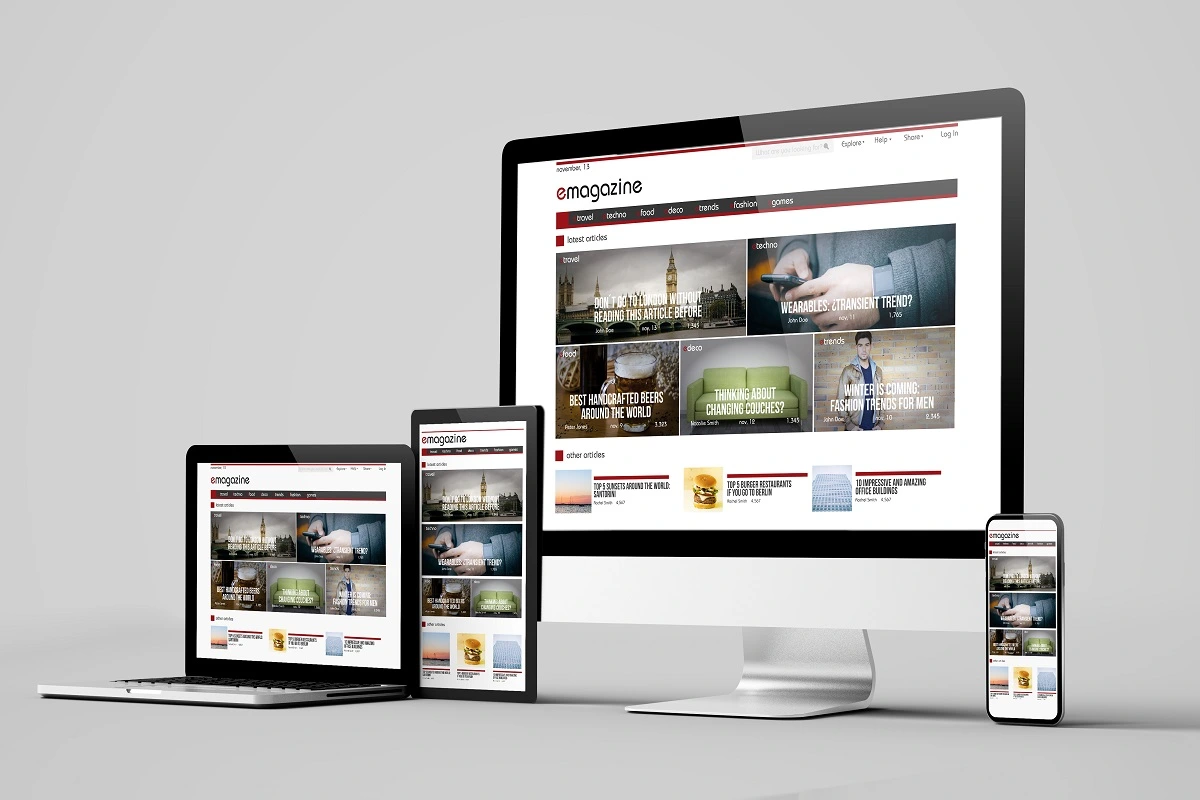A landing page is a standalone web page a user directs to after clicking on a link or advertisement. The purpose of a landing page is to convert the visitor into a lead or customer by encouraging them to take a specific action, such as filling out a form or making a purchase.
A good landing page experience is crucial for achieving the desired outcome because it can significantly impact the conversion rate. A bad-designed landing page can turn off visitors, resulting in a high bounce rate, while a well-designed landing page can capture the user’s attention and guide them towards the desired action.
So, which attributes describe a good landing page experience? Let’s dive into the details.
Which Attributes Describe a Good Landing Page Experience? 10 Proven Factors
Landing pages are a vital component of any successful marketing campaign. A landing page serves as the first point of contact between a potential customer and your business. Therefore, creating a landing page that provides an excellent user experience, engages visitors, and inspires them to take action is essential.
Clear and Concise Headline
A clear and concise headline is crucial for a landing page’s success because it is the first thing a user sees and can impact their decision to stay on the page or leave. A well-crafted headline should grab the user’s attention, convey the page’s main message, and make them want to read more.
Here are five tips for writing a great headline:
- Be specific: Use concrete language and specifics to help the user understand the page and what they can expect to find.
- Be benefit-oriented: Highlight the benefits of the product or service being offered to the user. Make it clear what they will gain from taking the desired action.
- Keep it concise: Use as few words as possible to convey the message. A long, convoluted headline can be overwhelming and turn off the user.
- Use action-oriented language: Use strong verbs and action-oriented language to encourage the user to take action.
- Test and refine: Write several different headlines and test them to see which performs the best. Refine and adjust the headline based on user engagement and feedback.
Compelling Hero Image or Video
The hero image or video is another crucial aspect of a landing page. The hero image or video should be visually appealing and relevant to your product or service. It should also be compelling enough to capture visitors’ attention and encourage them to explore your landing page further.
Here are five tips for choosing a great hero image or video:
- Align with the page message: The hero image or video should align with the page’s message and support the page’s overall goal. It should help the user understand the page and what they can expect to find.
- Be high quality: Choose a high-quality image or video that is visually appealing, clear, and has good resolution. Blurry, pixelated, or low-quality images can turn off users and decrease the page’s credibility.
- Evoke emotions: A powerful image or video can evoke emotions in the user, creating a memorable experience. Consider the emotions you want to convey to the user and choose an image or video that aligns with those emotions.
- Be relevant: Choose an image or video relevant to the target audience and the message of the page. It should resonate with the user and speak to their needs or desires.
- Test and refine: Test different images or videos to see which performs the best. Refine and adjust the hero image or video based on user engagement and feedback.
Strong Call-to-Action (CTA)
The call-to-action (CTA) is the most important element of any landing page. The CTA should be clear, compelling, and prominently displayed. Choosing the right words for your CTA is essential, as this will determine whether visitors take action or not.
Here are five tips for writing a great CTA:
- Be clear and specific: Make it clear what action the user should take, such as “Buy Now” or “Sign Up Today.” Use specific language that is easy to understand and leaves no ambiguity.
- Use action-oriented language: Use strong verbs and action-oriented language that encourages the user to take action, such as “Get started” or “Join now.”
- Create urgency: Use language that creates a sense of urgency, such as “Limited time offer” or “Only a few spots left.” This can motivate the user to take action now rather than later.
- Stand out visually: Use contrasting colors or bold text to make the CTA stand out. This can help it to catch the user’s attention and encourage them to take action.
- Test and refine: Test different versions of the CTA to see which performs the best. Refine and adjust the CTA based on user engagement and feedback.
First Contentful Paint (FCP)
First Contentful Paint (FCP) is a critical performance metric that measures the time it takes for the first element on a web page to load and be displayed to the user. FCP is important because it directly impacts user experience and can significantly impact engagement and conversion rates.
Here are five tips for conducting effective First Contentful Paint (FCP) testing on your landing page:
- Use a reliable testing tool: Use a reliable testing tool that provides accurate and consistent FCP measurements. Google’s PageSpeed Insights and Lighthouse are two popular tools that can be used to measure FCP.
- Optimize images and other page elements: Optimize images and other page elements to reduce the time it takes to load. Use compression tools to reduce images’ file size and optimize page elements’ loading order.
- Minimize server response time: Minimize server response time by using a fast and reliable hosting provider and reducing the amount of data that needs to be transferred between the server and the user’s device.
- Use caching and CDNs: Use caching and Content Delivery Networks (CDNs) to improve the speed and performance of your landing page. Caching stores frequently accessed data locally on the user’s device, while CDNs distribute data across multiple servers to reduce latency and improve load times.
- Test on different devices and connections: Test your landing page on different devices and connections to ensure that it loads quickly and effectively for all users. Use tools such as Google’s Mobile-Friendly Test and PageSpeed Insights to test the performance of your landing page on different devices and connections.
Clean and Simple Design
The design of your landing page should be clean, simple, and visually appealing. Cluttered or confusing landing pages can overwhelm visitors, and they may quickly lose interest. A clean and simple design allows visitors to focus on the most important aspects of your landing page.
Here are five tips for creating a visually appealing landing page:
- Use whitespace: Use plenty around the page elements to create a sense of balance and clarity. This helps make the content easier to read and understand.
- Choose a limited color palette: Choose a limited color palette that aligns with the brand and message of the page. Stick to two or three main colors to create a sense of unity and consistency.
- Use clear and legible fonts: Use clear and legible fonts that are easy to read, even on smaller screens. Avoid using too many or overly stylized fonts that can be difficult to read.
- Keep it simple: Keep the design simple and avoid cluttering the page with too many elements. Use images and graphics sparingly and only when they add value to the page.
- Test and refine: Test the design with real users and refine the design based on their feedback. Based on user engagement and feedback, adjust the layout, color palette, and font choices.
Relevant and Persuasive Content
Relevant and persuasive content is also essential for a good landing page experience. Your content should be informative, engaging, and persuasive. It’s crucial to communicate the benefits of your product or service in a way that resonates with your target audience.
Here are five tips for writing content that resonates with your target audience:
- Know your target audience: Understand the needs, desires, and pain points of your target audience. Use this information to create content that meets their needs and interests.
- Highlight the benefits: Focus on the product or service’s benefits and how it can solve the user’s problem or improve their life. Use language that emphasizes the benefits and creates a sense of value.
- Use social proof: Use social proof, such as customer testimonials or case studies, to demonstrate the product’s or service’s effectiveness. This helps build trust and credibility with the user.
- Be concise: Keep the content concise and to the point. Use clear and simple language that is easy to understand, and avoid using jargon or complex terminology.
- Use a strong and consistent voice: Use a strong and consistent voice throughout the content that aligns with the brand and message of the page. Use language that creates a sense of urgency and encourages the user to take action.
First interaction delay (FID)
Another parameter used to measure a landing page experience is the first interaction delay, also known as the first input delay. It measures the time between the user’s initial interaction with a site, such as clicking a link or tapping a button, and the browser’s response. However, it does not take into account scrolling and zooming actions.
Here are five tips for conducting effective First Input Delay (FID) testing on your landing page:
- Use a reliable testing tool: Use a reliable testing tool that provides accurate and consistent FID measurements. Google’s PageSpeed Insights and Lighthouse are two popular tools that can be used to measure FID.
- Optimize page loading speed: Optimize your landing page loading speed to reduce the time it takes to load fully. This can include optimizing images and other page elements, reducing server response time, and using caching and CDNs.
- Minimize the use of third-party scripts: Minimize the use of third-party scripts that can impact page loading speed and delay user interactions. Consider removing unnecessary scripts and using asynchronous loading to improve page speed and reduce FID.
- Simplify page design: Simplify your landing page design to reduce the number of elements that need to be loaded and processed, which can help improve page loading speed and reduce FID.
- Test on different devices and connections: To ensure that your landing page loads quickly and effectively for all users, it’s important to test it on various devices and connections. You can use tools like Google’s Mobile-Friendly Test and PageSpeed Insights to gauge the performance of your landing page on different devices and connections.
Trust Signals
Trust signals are an essential element of a landing page as they can help to build trust and credibility with the user, ultimately leading to more conversions. Trust signals can be any element on the page that reinforces the legitimacy and reliability of the offered product or service.
Here are five tips for incorporating trust signals into your landing page:
- Use customer reviews and testimonials: Use real customer reviews and testimonials to demonstrate the effectiveness and reliability of the product or service. This helps build trust and credibility with the user.
- Display trust badges: Display trust badges, such as security certifications or industry awards, prominently on the page to reassure the user that their information is secure and that industry experts have recognized the product or service.
- Provide social proof: Use social proof, such as the number of users or customers, to demonstrate the popularity and success of the product or service. This helps build trust and credibility with the user.
- Use a recognizable brand logo: Use a recognizable brand logo prominently on the page to reinforce the legitimacy of the product or service. This helps build trust and credibility with the user.
- Include contact information: Include contact information, such as a phone number or email address, on the page to reassure the user that a real person or team is behind the product or service. This helps build trust and credibility with the user.
Mobile Optimization
Mobile optimization is also essential for a good landing page experience. With more and more people accessing the internet on mobile devices, ensuring that your landing page is optimized for mobile is crucial. A mobile-optimized landing page provides a better user experience and can increase the chances of converting visitors into customers.
Here are five tips for optimizing your landing page for mobile devices:
- Use responsive design: Use responsive design to ensure that your landing page adapts to different screen sizes and resolutions. This can help improve user experience and prevent page layout and functionality issues.
- Simplify the design: Simplify the design of the landing page to make it easier to navigate and use on a mobile device. Use a clear, concise layout, minimalistic design, and easy-to-read fonts to improve user experience.
- Optimize page speed: Optimize the page speed of the landing page to ensure that it loads quickly on mobile devices. Use tools such as Google’s PageSpeed Insights to identify areas for improvement and optimize images, scripts, and other page elements.
- Use mobile-friendly forms: Use mobile-friendly forms that are easy to fill out and submit on a mobile device. Use large and clear form fields, minimize the required fields, and use features such as autofill and pre-filled fields to improve the user experience.
- Test on different devices and connections: Test and optimize your landing page on different mobile devices and screen sizes to identify any issues and optimize the page accordingly. Use tools like Google’s Mobile-Friendly Test to ensure your landing page meets mobile optimization standards.
A/B Testing
A/B testing is an essential part of optimizing your landing page as it allows you to compare two versions of the same page and identify which version is more effective in achieving your goals. By testing different landing page elements, you can identify which changes are most effective in improving user engagement and conversion rates.
Here are five tips for conducting effective A/B tests on your landing page:
- Identify your goals: Identify your goals for the A/B test and what you want to achieve. This could be increasing click-through rates, improving conversion rates, or reducing bounce rates. A clear goal will help you design an effective test and interpret the results accurately.
- Test one element at a time: Test one element at a time to ensure that you can accurately identify the impact of each change. Testing multiple elements at once can make it difficult to identify which change impacted user behavior most.
- Test a significant sample size: Test your variations on a significant sample size to ensure your results are statistically significant. A small sample size can produce unreliable results and make it difficult to draw accurate conclusions.
- Monitor the results: Monitor the results of your A/B test in real-time to identify any trends or changes in user behavior. This can help you identify any issues early on and adjust the test if necessary.
- Interpret the results accurately: Interpret the results of your A/B test accurately by comparing the performance of each variation against your goals and each other. Use statistical significance testing to determine whether any differences are statistically significant and draw actionable insights from your results.
Maximize Your Website’s Potential: Get Expert Landing Page Optimization Help
Hopefully, you now know which attributes describe a good landing page experience. Optimizing your website’s landing page experience is crucial for improving your site’s search engine ranking and ensuring that users have a positive experience. While it may be tempting to do it all yourself, hiring a professional SEO expert can save you time, energy, and resources in the long run.
If you need help with technical page loading issues, Gigabit’s web developers are here to help. We specialize in identifying and solving these types of issues. We’re confident that we can help increase your traffic and reduce your bounce rate by optimizing your site for maximum efficiency. Contact us today to see how we can help you take your website to the next level.